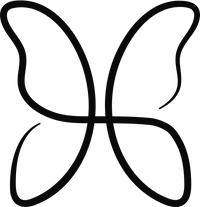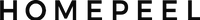How to add or remove product to your VIP subscription
Open your VIP subscription page where you can see all information like address, subscription frequency, payment method, items ordered, etc. You can also modify all the detail from the page.
How to access your VIP subscription page
You can find the link of your VIP subscription from the email when you received at the time of signing up the VIP program. In case you are not able to find the email, please request a new link of your subscription page via the below link:
https://www.homepeel.com.au/a/subscriptions/login
When you open your VIP subscription page, then you will see like below image:

After clicking on ‘Edit’, you will see like below screenshot: