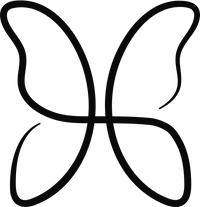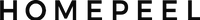How to Checkout Using Afterpay
Please note that Afterpay does not work VIP subscription products.
- Shop for Products: Start by browsing the products on Homepeel.com.au and adding the items you want to purchase to your shopping cart.
- View Shopping Cart: Once you've added all the desired items to your cart, click on the shopping cart icon or "View Cart" to review the items in your cart.
- Proceed to Checkout: After reviewing your cart, click the "Proceed to Checkout" button to initiate the checkout process.
- Enter Shipping Information: Provide the necessary shipping information, including your shipping address and contact details. Ensure that your delivery information is accurate.
- Select Payment Method: In the payment section, you'll see various payment options. Look for "Afterpay" or an Afterpay logo, and select this option as your preferred payment method.
- Log In or Sign Up: If you already have an Afterpay account, you'll be prompted to log in with your Afterpay credentials. If you don't have an account, you can sign up for one during the checkout process.
- Afterpay Approval: After logging in or signing up, Afterpay will assess your eligibility for the installment plan. This typically involves a quick review of your credit history.
- Review Payment Schedule: Afterpay will display a summary of your payment plan, including the initial payment due at checkout and the three subsequent payments. Make sure to review this information carefully.
- Agree to Terms: Read and accept Afterpay's terms and conditions, which include details about payment schedules and late fees. Ensure you understand the terms before proceeding.
- Complete Purchase: Once you've reviewed and agreed to the terms, click the "Complete Purchase" or "Pay Now" button to finalize your order using Afterpay.
- Payment Authorization: Afterpay will securely process your initial payment using the payment method you have linked to your Afterpay account.
- Order Confirmation: After successful payment authorization, you'll receive an order confirmation from HomePeel.com.au, indicating that your purchase has been completed.
- Manage Payments: You can log in to your Afterpay account to manage your payments, view your installment schedule, and track your purchases.
- Enjoy Your Products: Your order will be processed and shipped as usual. You can start enjoying your products right away, and you'll make the remaining three payments to Afterpay as scheduled.
Remember to keep track of your payment schedule to ensure that you have sufficient funds in your linked payment method to cover the subsequent Afterpay installments. This will help you avoid late fees and enjoy a smooth shopping experience on HomePeel.com.au.